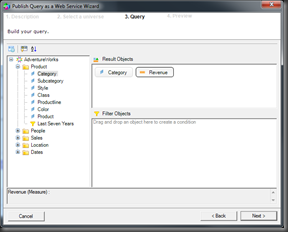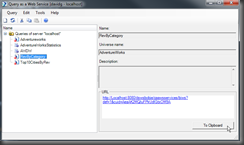Environment
- SAP BusinessObjects Business Intelligence 4.1
Symptom
- A new Web Intelligence (WebI) report is created in BI Launchpad, using the Web Intelligence application or BI launchapad (in 4.1)
- When the report is refreshed for the first time after selecting the data source and choosing the fields for the query, an error occurs:
- When the Details button is clicked, the following stack trace is displayed:
com.sap.webi.client.toolkit.exception.WIException: Unspecified error invoking method or accessing property "onChangeDocID"
at
com.sap.webi.client.toolkit.exception.WIExceptionFactory.create(WIExceptionFactory.java:18)
at com.sap.webi.ui.jrp.JRPUtil.callJSOnEDT(JRPUtil.java:183)
at com.sap.webi.ui.jrp.JRPUtil.callJS(JRPUtil.java:154)
at com.sap.webi.ui.jrp.JRPUtil.onChangeDocID(JRPUtil.java:54)
at
com.sap.webi.ui.context.managers.DocumentManager.openDoc(Document Manager.java:165)
at
com.sap.webi.ui.tasks.workflows.NewDocumentWorkflow.openDocument(NewDocumentWorkflow.java:399)
at
com.sap.webi.ui.tasks.workflows.NewDocumentWorkflow.getNextTask(NewDocumentWorkflow.java:378)
at
com.sap.webi.ui.tasks.workflo ws.DocumentWorkflow.getNextTask(DocumentWorkflow.java:163)
at
com.sap.webi.toolkit.ui.tasks.TaskWorkflow.startNextTask(TaskWorkflow.java:63
at
com.sap.webi.toolkit.ui.tasks.TaskWorkflow.propertyChange(TaskWorkflow.java:90)
at java.beans.PropertyChangeSupport.fire(Unknown Source)
at java.beans.PropertyChangeSupport.firePropertyChange(Unknown Source)
at
com.sap.webi.toolkit.ui.tasks.WebITask.firePropertyChange(WebITask.java:66)
at
com.sap.webi.toolkit.ui.tasks.WebITaskManager$TaskPCL.propertyChange(WebITaskManager.java:275)
at java.beans.PropertyChangeSupport.fire(Unknown Source)
at java.beans.PropertyChangeSupport.firePropertyChange(Unknown Source)
at
javax.swing.SwingWorker$SwingWorkerPropertyChangeSupport.firePropertyChange(Unknown Source)
at
javax.swing.SwingWorker$SwingWorkerPropertyChangeSupport$1.run(Unknown Source)
at
javax.swing.SwingWorker$DoSubmitAccumulativeRunnable.run(Unknown Source) at sun.swing.AccumulativeRunnable.run(Unknown Source)
at
javax.swing.SwingWorker$DoSubmitAccumulativeRunnable.actionPerformed(Unknown Source)
at javax.swing.Timer.fireActionPerformed(Unknown Source)
at javax.swing.Timer$DoPostEvent.run(Unknown Source)
at java.awt.event.InvocationEvent.dispatch(Unknown Source)
at java.awt.EventQueue.dispatchEventImpl(Unknown Source)
at java.awt.EventQueue.access$200(Unknown Source)
at java.awt.EventQueue$3.run(Unknown Source)
at java.awt.EventQueue$3.run(Unknown Source)
at java.security.AccessController.doPrivileged(Native Method)
at
java.security.ProtectionDomain$1.doIntersectionPrivilege(Unknown Source) at java.awt.EventQueue.dispatchEvent(Unknown Source)
at java.awt.EventDispatchThread.pumpOneEventForFilters(Unknown
Source)
at java.awt.EventDispatchThread.pumpEventsForFilter(Unknown
Source)
at java.awt.EventDispatchThread.pumpEventsForHierarchy(Unknown
Source)
at java.awt.EventDispatchThread.pumpEvents(Unknown Source)
at java.awt.EventDispatchThread.pumpEvents(Unknown Source)
at java.awt.EventDispatchThread.run(Unknown Source)
Caused by: netscape.javascript.JSException: Unspecified error invoking method or accessing property "onChangeDocID"
at
sun.plugin2.main.client.MessagePassingJSObject.newJSException(Unknown Source)
at
sun.plugin2.main.client .MessagePassingJSObject.waitForReply(Unknown Source)
at sun.plugin2.main.client.MessagePassingJSObject.call(Unknown Source)
at com.sap.webi.ui.jrp.JRPUtil.callJSOnEDT(JRPUtil.java:178)
... 35 more
at
com.sap.webi.client.toolkit.exception.WIExceptionFactory.create(WIExceptionFactory.java:18)
at com.sap.webi.ui.jrp.JRPUtil.callJSOnEDT(JRPUtil.java:183)
at com.sap.webi.ui.jrp.JRPUtil.callJS(JRPUtil.java:154)
at com.sap.webi.ui.jrp.JRPUtil.onChangeDocID(JRPUtil.java:54)
at
com.sap.webi.ui.context.managers.DocumentManager.openDoc(Document Manager.java:165)
at
com.sap.webi.ui.tasks.workflows.NewDocumentWorkflow.openDocument(NewDocumentWorkflow.java:399)
at
com.sap.webi.ui.tasks.workflows.NewDocumentWorkflow.getNextTask(NewDocumentWorkflow.java:378)
at
com.sap.webi.ui.tasks.workflo ws.DocumentWorkflow.getNextTask(DocumentWorkflow.java:163)
at
com.sap.webi.toolkit.ui.tasks.TaskWorkflow.startNextTask(TaskWorkflow.java:63
at
com.sap.webi.toolkit.ui.tasks.TaskWorkflow.propertyChange(TaskWorkflow.java:90)
at java.beans.PropertyChangeSupport.fire(Unknown Source)
at java.beans.PropertyChangeSupport.firePropertyChange(Unknown Source)
at
com.sap.webi.toolkit.ui.tasks.WebITask.firePropertyChange(WebITask.java:66)
at
com.sap.webi.toolkit.ui.tasks.WebITaskManager$TaskPCL.propertyChange(WebITaskManager.java:275)
at java.beans.PropertyChangeSupport.fire(Unknown Source)
at java.beans.PropertyChangeSupport.firePropertyChange(Unknown Source)
at
javax.swing.SwingWorker$SwingWorkerPropertyChangeSupport.firePropertyChange(Unknown Source)
at
javax.swing.SwingWorker$SwingWorkerPropertyChangeSupport$1.run(Unknown Source)
at
javax.swing.SwingWorker$DoSubmitAccumulativeRunnable.run(Unknown Source) at sun.swing.AccumulativeRunnable.run(Unknown Source)
at
javax.swing.SwingWorker$DoSubmitAccumulativeRunnable.actionPerformed(Unknown Source)
at javax.swing.Timer.fireActionPerformed(Unknown Source)
at javax.swing.Timer$DoPostEvent.run(Unknown Source)
at java.awt.event.InvocationEvent.dispatch(Unknown Source)
at java.awt.EventQueue.dispatchEventImpl(Unknown Source)
at java.awt.EventQueue.access$200(Unknown Source)
at java.awt.EventQueue$3.run(Unknown Source)
at java.awt.EventQueue$3.run(Unknown Source)
at java.security.AccessController.doPrivileged(Native Method)
at
java.security.ProtectionDomain$1.doIntersectionPrivilege(Unknown Source) at java.awt.EventQueue.dispatchEvent(Unknown Source)
at java.awt.EventDispatchThread.pumpOneEventForFilters(Unknown
Source)
at java.awt.EventDispatchThread.pumpEventsForFilter(Unknown
Source)
at java.awt.EventDispatchThread.pumpEventsForHierarchy(Unknown
Source)
at java.awt.EventDispatchThread.pumpEvents(Unknown Source)
at java.awt.EventDispatchThread.pumpEvents(Unknown Source)
at java.awt.EventDispatchThread.run(Unknown Source)
Caused by: netscape.javascript.JSException: Unspecified error invoking method or accessing property "onChangeDocID"
at
sun.plugin2.main.client.MessagePassingJSObject.newJSException(Unknown Source)
at
sun.plugin2.main.client .MessagePassingJSObject.waitForReply(Unknown Source)
at sun.plugin2.main.client.MessagePassingJSObject.call(Unknown Source)
at com.sap.webi.ui.jrp.JRPUtil.callJSOnEDT(JRPUtil.java:178)
... 35 more
Fix
Issue got fixed after uninstalling the Java 7 update 45 from user machine and installing 6_25 or little bit higher. (like Java 7_0_51 or current JAVA version) Make sure you have 32 bit Java for 32 IE
This is also reported as bug